Videos / Tutorials

What is a Control Scan and Why is it Important? | 7 Steps
Discover the Control Scan technique with the OKM eXp 5500 Pro in our latest tutorial. Frank, our expert, guides you ...

Import Scan Data via USB Cable | V3DS Tutorial
Learn how to easily transfer data from your OKM 3D Ground Scanner to your PC with this step-by-step tutorial featuring ...
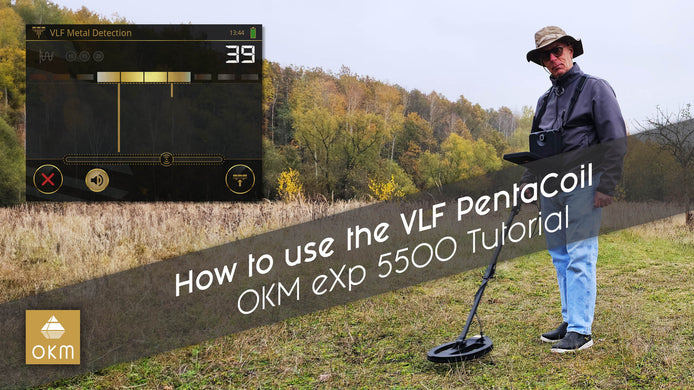
OKM eXp 5500 | Using the VLF PentaCoil
Unlock the full potential of your OKM eXp 5500 with our step-by-step guide! Learn to set up the VLF PentaCoil ...

Importing Data via Bluetooth | V3DS Tutorial
Quickly import scan data from the Detector to your PC using Bluetooth in this easy V3DS tutorial. Simplify your process ...

OKM eXp 5500 | Magnetometer Tutorial
Discover hidden treasures with ease using the OKM eXp 5500’s Magnetometer mode! Learn to pinpoint ferromagnetic objects quickly and accurately ...

Importing Scan Data from the eXp 5500 | V3DS Tutorial
Learn how to connect the OKM eXp 5500 to your computer and transfer data for use with Visualizer 3D in ...

OKM eXp 5500 | 3D Ground Scan Tutorial in Manual Mode
Tackle tough terrain with the OKM eXp 5500! Learn expert tips from Frank Casser on using manual mode for accurate, ...

OKM Rover UC | 3D Ground Scan Tutorial
Join Mark Harris as he demonstrates the power of the OKM Rover UC for 3D ground scanning. Watch now to ...

OKM Gepard GPR 3D | 3D Ground Scan Tutorial
Learn to use the OKM Gepard GPR 3D Ground Scanner with this detailed tutorial. Mark Harris covers setup, scanning, analysis, ...

Fusion Light | 3D Ground Scan Tutorial
Watch OKM Americas VP Mark Harris demonstrate the 3D Ground Scan process with the OKM Fusion Light detector, showcasing its ...

Preferences | V3DS Tutorial
In this video, our detector expert Frank Casser takes you through an in-depth walkthrough of the Visualizer 3D Studio preferences ...

Graphical User Interface | V3DS Tutorial
In this video, join OKM expert Frank as he provides a detailed walkthrough of the Visualizer 3D Studio software's graphical ...